Having an advanced conferencing system is very important for a smooth and productive working environment as it will be more accommodating for the needs of the employees. The wired conferencing system is complicated and time consuming to use. They are not up to mark for mass, offshore and hybrid conferences. So to make your conferencing experience more productive and fast use a wireless conferencing system. Let’s discuss how a wireless conferencing system works.
The starting point of connection technology resides in electronic modulation transmission which utilises infrared rays that further emerges through an IR interpretive technology. Moreover, in the wlan conferencing system the 2.4 gigahertz modulator frequency is used which helps in supporting more reliable connection and further avoids any kind of environment disruption caused by structures, sunlight and more such factors.
Through a survey where almost 300 plus IT executives were surveyed around the world to ask them about their company’s technological funds investment and which workplace equipment criteria they find most relevant. We learned that almost 90 percent of chief executives invest in equipment that helps to minimise the difference between online and face-to face attendees. Instruments that help in such matters are collaborative smartboards, enhanced sound systems and virtual meeting software.
The main concern you may have now is that how can you set up a wireless conferencing system? Which tools are best to set up such a system? You don’t have to worry about it because we have all the answers to all your questions here which will help you to build the best wireless conferencing system.
To make a good conferencing system you need to find the best tools which you can easily get on Barco clickshare. They have advanced features such as 8K video, HD audio, note taking and wireless connectivity. Such modern features enhance your workplace meeting stipulation.
Before setting up a professional conferencing system you should know about some wireless conferencing essentials that you must have. Gadgets that you need to have a perfect face-to-face, hybrid or remote meeting which will enhance your experience. Below you will find a list of such conferencing equipment that you need before your next meeting.
ClickShare CX-20
ClickShare CX- 20 helps in wireless conferencing and has many incomparable features. These are:
⦁ It is 100% secure, encrypted, and cloud-managed.
⦁ It enables wireless conferencing in small meeting spaces.
⦁ It can automatically connects you with room devices like speaker, camera, and mics.
⦁ It has dimensions of 34 mm x 135 mm x 135 mm and weighs 900 grams.
⦁ The audio output is USB, HDMI and video output is 4K UHD (3840*2160) @ 30Hz. HDMI 1.4b.
⦁ It has power supply of Standard 110/220 V AC plug or USB-C (only Gen2) and power consumption of Operational: 5-10W, 24W Max.
ClickShare CX-30
Clickshare CX-30 is the perfect wireless conferencing tool for medium sized conferencing rooms. It has features like:
⦁ It has interactive features such as touchback, annotations, and blackboarding.
⦁ It can be used independently and also within conference spaces like google meet and zoom’s platform meet.
⦁ It can be used in correspondence with various accessories.
⦁ It provides a band frequency range from 2.4 to 5GHz and covers an area of approx 30 metres.
⦁ It allows two individual to interact with the content on space’s screen at the same time.
⦁ It provides high definition visuals and 4K resolution of video output.
⦁ It can work with latest version of windows, subsequent version and also with mac ios.
⦁ It provides a large variety of networking and AV connection as well as more high tech security.
ClickShare CX-50
Barco Clickshare CX-50 is a high end wireless conferencing tool which is used for large meeting spaces and boardrooms. It provides features like:
⦁ It provides advanced network (Dual Wifi) and AV integration.
⦁ It has HDMI™ input for high quality content sharing.
⦁ It can work in both mobile as well as laptop.
⦁ It provides full 4K HD visuals as well as HD audio streaming.
⦁ It is certified by FCC and CE both.
⦁ Attendees of meeting easily understands everything in the meeting as it covers the distance of 100 ft.
⦁ It provides 1 year standard warranty and 5 years coverage via SmartCare.
⦁ As you enter the conference space it connects with devices like speaker, mics, and screens.
ClickShare CX- 50 Gen 2
ClickShare CX-50 Gen 2 is a premium wireless conferencing tool for high impact rooms. They have features like:
⦁ It can effortlessly shift between UC mode and BYOM experience.
⦁ It is carbon-neutral, encrypted, cloud controlled and 100%safe.
⦁ It has wired roomdock for 4K content sharing and alternative connectivity.
⦁ It provides dual screen where people and content can be shown side by side on the same display.
⦁ It brings flexible wireless conferencing to high impact rooms and boardrooms.
Barco ClickShare C-5 & C-10
Barco ClickShare C-5 & C-10 are both phenomenal wireless conferencing tools which can be used in any kind of meeting space. They have features like:
⦁ It can share content with ClickShare app and native BYOD.
⦁ It provides iconic ClickShare buttons for both employees and guests.
⦁ It provides a full BYOD experience which includes screen mirroring with Airplay, GoogleCast, and Miracast.
⦁ It can start presenting within seconds and requires no cables, no software to download and requires no training.
⦁ It can run smoothly on any device whether it is windows or mac.
⦁ It can connect with any device in the room with a single click.
What are the perks of building a wireless Conferencing room?
If you have questions like why you should set up a wireless conference system? or what are the benefits of wireless conferencing systems? Here are the lists of benefits you gain from wireless conferencing room:
LESS COMPLICATED AND FASTER
We all have faced the problem of missing or broken cables which act as a hindrance in our meetings and conferences which lead to delay of work. Also isn’t it so frustrating when the length of your cable is short and you can’t move during your long meetings. So without any cables to find we can easily do our work faster and efficiently with wireless conferencing systems.
EASY TO INSTALL AND SAVE MONEY
Wireless conferencing systems are easy to install as they don’t need any complicated wiring to set up like in a regular conferencing system. In a regular conferencing system, the cost of installation and maintenance is higher as you need cables, connectors, and other related devices. Also in wireless conferencing systems there is no need for maintenance for broken cables and connectors which helps in saving money and time.
INCREASED FLEXIBILITY AND PRODUCTIVITY
In wireless conferencing systems, you can work from anywhere within the wireless network which is more flexible and comfortable for the user. It gives them more mobility. In wireless conferencing systems, the issues related to poor cable connection and damaged connector are avoided. It allows the meetings and conferences to run smoothly.
BETTER USER EXPERIENCE
In wireless conferencing systems, when there are less physical restraints the employees and guests can work more naturally. Due to which they are able to participate and interact more freely in the meetings. It leads to more successful and productive work by the employees.
BETTER USE OF IT CREW
In regular conferencing systems, the IT crew has to fix minor cables and connector issues regularly due to which their potential is not being used. It also led to more standard work and less creative and high-value work by the IT employees. So to avoid this problem you should install a wireless conferencing system and use the workforce of your company for better and more important tasks.
VERSATILITY OF DEVICES
In wireless conferencing systems, you can use any devices of your choice whether it is mobile, laptop, computer or tablets. That’s why it allows all the users to bring the devices they prefer and it leads to an BYOD (Bring Your Own Device) environment in the conference.
DECREASE THE EXPENSE OF ESTABLISHING MULTI-SCREEN SETUPS
For complete coverage of conference space investing in an integrated screen solution is necessary. But the cost of investing in a regular multi-screen system is very high especially in large venues due to HDMI cables. However, the cost to install a wireless multi screen system is less as there is no expense of HDMI cable. There is only the cost of installing more screens.
LESS CLUSTER IN THE MEETING SPACE
There are so many cords and wires everywhere as you need different cables for different devices. That’s why there are clusters all around. Sometimes you even get injured due to these wires and cords which make it a highly unprofessional environment. So to avoid all these problems you should install a wireless conferencing system.
FUTURE OF WIRELESS CONFERENCING IN THE PROFESSIONAL SERVICES
Wireless conferencing in professional services is a tool which has a promising future ahead and it also has a lot of potential for further growth.
⦁ In this time and age, a lot of companies are adopting hybrid work models due to which the need for wireless conferencing system is increasing.
⦁ The technology of wireless conferencing system is improving day-by-day which leds to better experience of user.
⦁ It is more cost-effective, flexible, productive, and eco-friendly service in the long run.
⦁ Large professional firms need services that provide customization and scalability options so they prefer wireless conferencing systems.
Summary
The wireless conferencing system is rapidly replacing the regular conferencing system around the globe. Now that you have all the information you need about wireless conferencing tools. Setup your own wireless conferencing system.