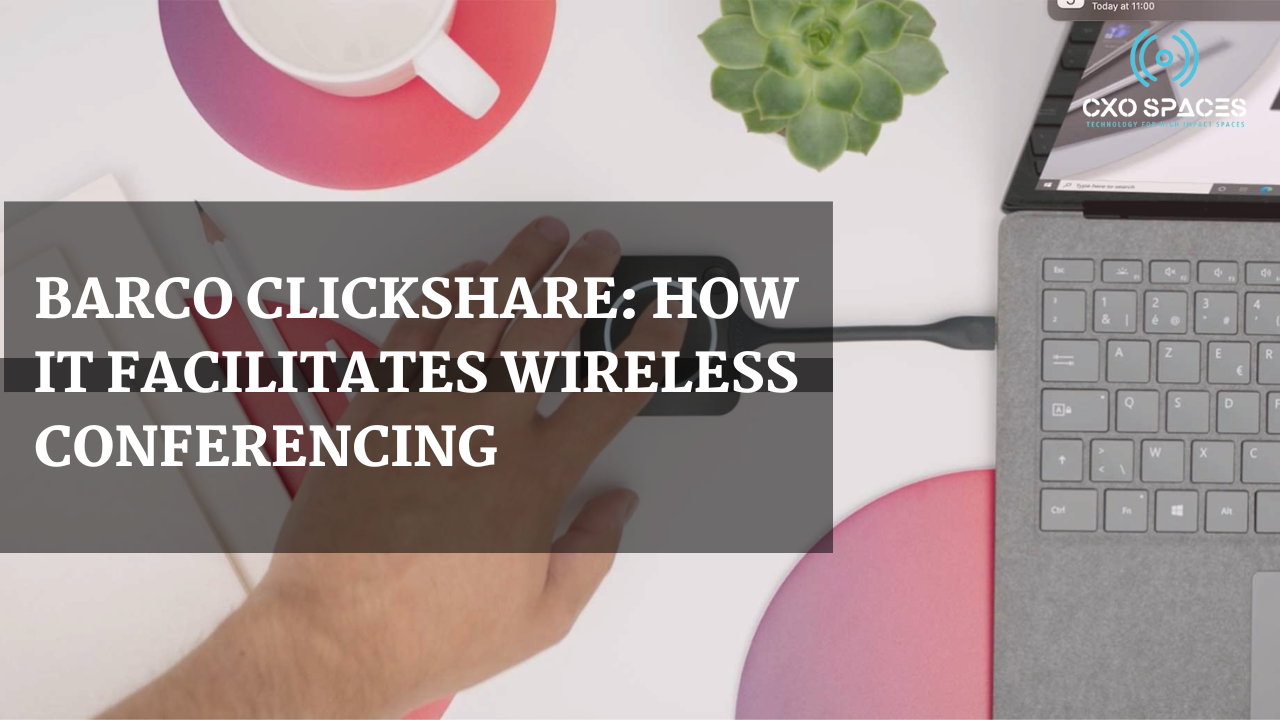Barco Clickshare is one of the foremost prominent video conferencing tools accessible today. With cutting-edge features and simple to use, Barco Clickshare has established itself as a favourite conferencing solution for both small and large businesses.
ClickShare, Barco’s revolutionary conference room item, goes on to gain popularity as it positions its reputation as a solution to common conference room technology issues in enterprises worldwide.
All the Barco Clickshare users have testified that if your company wants to perform well in their conferences and meetings, then nothing can beat Barco Clickshare in the race. Barco’s innovative approach to these common difficulties can be observed in an item launched lately. Currently, a few years later, we look at how ClickShare has grown to such significance.
Barco Clickshare: Know more about the innovative conferencing tool.
Barco Clickshare, an innovative and cutting-edge wireless conferencing solution, is known for its single-touch connectivity and seamless visualisation. The core aim is to enhance efficiency in communication and workflow within the company. With the Barco Clickshare tools, you can easily transfer wirelessly exchangeable data to a bigger screen for seamless presentation and dissemination of information amongst the team.
The innovative gadgets developed by Barco Clickshare assist you with seamless connectivity. It consists of a base device that plugs into a projection system as well as an LCD screen that can be connected with just a single click of a button. You can connect it with your Android, AirPlay, or USB port, depending on the availability of the device.
To connect your device with Barco Clickshare conferencing tools, you need no wire, no set-up, no cord—just a click on the share button, and you are ready to begin your conference. Easy to configure, Clickshare tools are tech-friendly with minimum complaints of disruption and communication breaks, resulting in smooth performance.
What more can you get with Barco Clickshare? Well, it can get connected to all kinds of gadgets, be it your laptop, tablet, mobile, or PC. Just one click and data sharing becomes a piece of cake! It also helps in arranging inclusive meetings with your team by involving each and every participant in the meeting, regardless of the technology.
In addition, to support devices without a USB connector, such as smartphones and tablets, Barco has created ClickShare software for iOS and Android (although iOS users can still use AirPlay). Let’s understand how Barco Clickshare works and what models are available in India for Indian companies to use.
Unrivalled connectivity: Barco Clickshare CX – 20

With unmatched performance in small-size meetings, Barco Clickshare CX 20 is best for your conference rooms for conducting small meetings. Other features include:.
- It has a size of 34mm x 135 mm x 135 mm.
- Voltage must be supplied by either a conventional 110/220 V alternating current outlet or a USB-C connector (only Gen2).
- CX 20 doesn’t require a large power you supply unit for operation; it works perfectly in voltage supply as low as 5–10 watts with a maximum of a maximum of 24 watts.
- Having a band range between 2.4 and 5 Hz that can perfectly work within the range of 30 m.
- It is designed to work with all the latest versions of Windows as well as the subsequent versions of iOS.
- Visuals with 4K quality: you can enjoy Ultra HD visuals similar to theatre.
Barco Clickshare CX 30- seamless communication and conference

Another top end conferencing ensemble in the line following CX 20, CS 30 is best suited for small to medium size meetings. It might seem similar to CX 20 but the CS 30 is able to cater a slightly larger audience than its predecessor, some features of CS 30 that you must be aware of are listed here:
- It enables two people to share their screen at the same time, making the meeting more interactive.
- Auto starts with an easy collaboration option for seamless presentation.
- Easily compatible with multiple different peripherals as well as electronic gadgets.
- It can be used individually or as a part of meeting rooms like Google meet, Zoom, Microsoft Team etc.
- With a frequency spectrum ranging between 2.4 Hz to 5 Hz, it is suitable for a 30 sq metre conference hall.
- Enjoy 4K quality video streaming.
Conduct 4K HD meeting with Clickshare CX-50

Best for a large conference. It can cover an area of up to 30 metres with ease. ClickShare links to conference gear such as microphone-enabled microphones, recording devices, speaker bars, and displays. It has features like:
- 4K HD visuals with HD audio quality.
- It is designed to work with all versions of Windows, starting with Windows 10 and Apple iOS.
- Highly compatible with mobile devices as well as PCs.
- Cover a 100-foot area to help guests understand what’s continuing during the meeting.
- For the past five years, XMS Cloud has provided data and analytic services.
New Gen meeting solution – Clickshare CX – 50 Gen 2

Known to provide luxurious and high-standard conference quality within the meeting The CX-50 Gen 2 is one of the highly preferred conferencing devices for executive meetings.
Easy to connect with all conferencing gear like a microphone, camera, speaker, and display, it provides unbeatable security and a conference experience that is hard to find anywhere else.
In just a few minutes, you may start a meeting from your workstation using your favourite VoIP software. Employing the ClickShare Button or the ClickShare App simplifies hybrid conferencing for both personnel and visitors.
Seamless Collaboration
- An engrossing and accessible encounter will become possible because of the dual screen, where you can display information side by side.
- You can either link it to ethernet for HD 4K video outputs or you can use it remotely as well.
- For enhanced cooperation, you can utilise the collaborative components of annotations, blackboarding, and touchbacks.
- For easy-to-understand conferences, you can use the extensive option.
- Improved user experience.
Improved user experience
- It is designed for business use and offers improved safety in addition to the widest range of computer and audiovisual interfaces.
- It is easy to work with and collaborate with a wide range of devices and display systems.
- It may be employed as a standalone item or integrated into a meeting room, including Microsoft Teams or Zoom Room.
- You may easily switch between arrangements thanks to the seamless transition from the integrated communication option to the presenting-yourself the presenting-yourself meeting option.
Leading conferencing tools in industry
- A successful parent system that can maintain, manage, and monitor the Clickshare conferencing tool network.
- The best tool for bringing you the best ROI when it comes to your meeting space.
- It provides you with information quickly and keeps you informed and alert.
- Known to provide top-notch protection for your data, you can rest assured when it comes to Barco Clickshare because no information will be transferred or saved until you want it to happen.
A duo for seamless conferencing – Barco Clickshare C5 and C10

Seamless Team Collaboration: With the ClickShare wifi studio device, you quickly turn any space into an environment for collaboration while participating in stimulating, productive conversations.
Easy and Smart Delivery: Your notebook screen can be placed anywhere with the use of a wire. You may utilise an image or a programme. Take your laptop in and utilise a single click to connect to all of the meeting room’s equipment. Begin instantly by distributing with a single click.
All around compatibility: Runs effectively on any Windows or Mac device. All of the displays can be interconnected, and any type of display mirroring can be used. It might be used as a digital sign reader to pique people’s interest, inform, and encourage people.
Conclusion
It might look difficult to you at first, but using Barco Clickshare is as easy as pie if you get the right guidance. That’s what our blog does. With the help of the listed methodology to use in Barco Clickshare in this blog, you will experience seamless meetings. For similar blogs, follow our site.