Now video conferencing is not an option, it is a need for all kinds of companies to be more functional and diverse. Video conferencing is required to expand and do deals with companies from across the world and make international business contracts. With offshore outsourcing and communications, the need for high-tech teleconferencing solutions is a must for every organization to offer them to their employees.
In today’s world, technology is diverse and advanced due to which client interaction is not limited to physical meetings. By using HD streaming video and sound audio quality of the best video conferencing devices you can completely change your company’s operations by introducing virtual conferences that feel like an in-person experience.
You should select the right hardware for your video conference, to get good quality and clarity during the conferences. Before making any decision, you should keep certain things in your mind. Here we have listed all those things that you should keep in mind:
How to buy all-in-one video conferencing hardware: A guide
In video conferencing you need a variety of tools such as high-quality speakerphones, tabletop mics, high resolution cameras, wireless sharing devices, etc. If you try to purchase such devices separately, it will be more expensive and time consuming for you. To solve this problem, you can buy a hardware solution which has all these amenities. Here we have listed all such hardware tools that you may require.
In this era of time, video conferencing has different kinds of purposes. Here are some of those video conferencing types.
⦁ Team meets
⦁ Webinars
⦁ Online Interview
⦁ Training and Support
⦁ Product Demos, etc.
As you know the users are different, so are the systems for conducting such conferences. We will look into them briefly.
- Videoconferencing Teleconferencing Framework: In this system, various screens or displays are set up together to make it seem like an illusion where everyone is present in the discussion in person.
- Windows pc Video Conferencing System: In this system, all the video conferencing software and equipment is installed into a laptop or desktop computer.
- Room-Based Conferencing: In this system, video chat technology is integrated into the space.
If I told you that you can have all these kinds of meetings in only a single hardware solution. You may think I am lying but it is the truth. Here we have listed a few of those solutions.
Video conferencing hardware: Best all-in-one Video Conferencing tools
Here’s the list of the top 5 all-in-one Video Conferencing tools you can purchase.
1. Philips’ All-in-One Portable Video Conference Option with Megaphone and 4K HD Camcorder
Philips’ All-in-One Portable Video Conference Option with Megaphone and 4K HD Camcorder is one of the best video conferencing tools in the market. Some of its features are:
⦁ A voice recognition technology for speaker separation is in built in it. It gives you a HD voice clarity.
⦁ An amazing visual capturing by a 4K HD Quality camera and a 360° rotation which will cover everyone present in the conference.
⦁ It has a noise cancellation technology due to which you can hear the voice clearly and it also has a portable battery.
2. Philips PSE0800 Smart Meeting Camera & Soundbar
Philips PSE0800 Smart Meeting Camera & Soundbar is one the leading all-in-one video conferencing solutions. It has the following features such as:
⦁ It has a top-quality video camera with 5 times zoom and also has 120° wide angle which can capture all the attendees present i the meeting.
⦁ It has the 4K Ultra HD video recording which makes the conversation during the meeting more seamless and you can avoid any kind of broken audio problems.
⦁ The image quality is top-notch even with the wide angle frame.
3. Polycom Studio X-50
Polycom Studio X-50 is an all-in-one video conferencing hardware,it has various features which we have listed below for you.
⦁ It has a camera with a quality of 1080P which will make your experience during the video conference more realistic and productive.
⦁ It is compatible with all kinds of devices. It can be ios, android or any other system of your choice.
⦁ Various features like audio and video are all available in one tool which makes it convenient to use.
⦁ There is no disturbance during the meeting with its noise cancellation feature. It provides you with top-quality audio during the conferences.
⦁ It has its own cloud support system which can work without mac or PC. But the participants should not be more than 10 in number if you are doing a meeting with a cloud.
4. Logitech Connect
The Logitech Connect is an all-in-one video conferencing solution which has a lot of amazing features. Here we have listed those features.
⦁ It is best fit for small conference rooms as it is designed for tabletop which covers a radius of 90°.
⦁ It has an compact design which is easy to move from one place to another. It can be carried along with you to anywhere.
⦁ It is compatible with windows, chromebooks and mac. It is also compatible with various softwares like zoom, cloud, skype, broadsoft, bluejeans ,etc.
⦁ It has lens which provides pictures with top-quality. It records all the face and body movement to make it feel more natural. It is also very easy to maintain.
⦁ It has one the best battery performance which lasts up to 3 hours of video conferencing and 15 hours of audio conferencing. It can be charged with any kind of charger.
Bottom Line
Choosing the right video conferencing hardware is crucial for enhancing productivity and making sure of effective communication within your organization. By integrating advanced audio-visual technology and robust connectivity, these solutions transform virtual interactions into seamless, in-person experiences. High-impact spaces such as meeting rooms, boardrooms, and training centers benefit immensely from the right hardware, driving innovation and operational excellence. Invest wisely in the best video conferencing tools to ensure your company’s success.For more such quality content, you can browse our website.