With time we have seen that the usage of hybrid and remote working mode is escalating. To support these types of working mode you have to move on from regular meeting setups to wireless conferencing systems. The wireless presentation system allows everyone to display their work through any device whether it be phone, laptop, or tablet.
There are different models of wireless conferencing systems available in the market.There are systems available for both small and large meetings You can choose from these varieties of systems according to your requirements.
Here we will tell you all about the wireless conferencing systems and which one is best suitable for your needs:
What is a Hybrid work model: challenges and opportunities
Post covid-19 many companies have shifted from regular meetings to remote and hybrid work models. But these changes come with many challenges of their own. You can face some of those challenges by using wireless presentation products. Let’s discuss the challenges faced by the users of remote and hybrid meetings:
Technical glitches
Many technological difficulties are faced by the participants like video or audio lag, poor internet connection, or server down. Due to such glitches the time of all the participants of the meeting gets wasted. It leads to a dissatisfied experience.
Engagement issues
During hybrid meetings the remote participants don’t feel connected to others while communicating. They feel isolated in the meetings as they are not able to engage with other participants.
Disturbance
Participants easily get distracted during hybrid meetings as they are in their homes. There are many distractions they might face like pets, family members, guests. Due to such distractions they are inattentive and unfocused during the meetings.
Tech literacy gap
Not all participants are comfortable with using new softwares and conferencing tools. Due to which they find it very challenging to use such technology during hybrid or remote meetings.
Lacking video and audio cues
At times participants are not able to see or hear each other. That leads to confusion among the participants. So that’s why you require a 360° camera with HD audio quality to make your meeting experience satisfying.
Hard to build strong relationships
Participants who are remotely in the meeting find it very difficult to make relationships with their colleagues as there is a lack of communication between them. Because of that, remote participants feel secluded and lonely.
Security problems
When the meeting is online there is a chance of leak of information which raises many security concerns among the participants. Especially if some kind of confidential data is shared during the meeting.
Inequality of participation
In hybrid meetings, remote participants feel that they are not able to contribute as much as the physically present participants in the meeting. They struggle to put across their point of view .
If you are still not convinced, here are the reasons for you to switch to wireless conferencing systems:
1. Multi-platform device
The wireless conferencing systems can be used with all kinds of displays and projectors. They can easily be put to service in any device like laptop, tablets, androids or iOS.
2. Multi collaborative
In wireless presentation systems many participants can utilize the system’s function at the same time without any difficulty. That makes this system more beneficial to use. It is best for open forum debates at large dimensions.
3. Wireless connectivity
One of the best features of wireless presentation systems is wireless connectivity. As there is no hassle of cords and wires and also you can present from anywhere within 90 meters. It is a very time saving and desirable feature.
4. Streaming over all kinds of network
Both LAN and WiFi installations as well as the dual connection mode can be accommodated in a wireless presentation system. This feature of wireless systems is quite helpful to engage with clients at work when linked to the workplace network.
5. Portable and compact
Using wireless presentation systems is quite handy as there is no unneeded clutter of cords. The wireless conferencing products are mostly small and sleek equipment that are easy to conceal beneath a monitor or projector. They make the surroundings more professional.
6. VGA and HDMI Supported
Wireless presentation systems can support both VGA and HDMI connections. The out of date VGA port can deliver a 1080p signal, although monitors and projectors with such connections are becoming hard to find. The modern HDMI screens are perfect and can achieve the clarity of the input for future-proof technique.
7. Centralized Management
In wireless presentation systems, the attendees can easily give their input through touch or a mouse. It also comes with a centralized control where the host of the meeting can manage the screens of multiple participants.
8. Hotspot enabled
One of the best features of wireless systems is that they are hotspot enabled. Due to which more than 254 participants can connect at the same time without having any difficulty. You can connect via bluetooth or wifi. Many USB ports are used to connect the room camera and speaker directly to the wireless system. There are no cables between the laptop and room peripherals.
How to choose the best Wireless Presentation System:
Every business organization wants the best conferencing system for their company. But before taking any decision about any presentation system. You should keep these list of things in mind before making any purchase:
⦁ Does your firm has the capability of managing presentations from various speakers in real-time?
⦁ Do you spend a large amount of time ensuring that meetings with numerous people present and communicating content at the same time function smoothly?
⦁ Do you recognize an inherent lag between sessions when using different devices?
⦁ Does your current system has the feature which allow numerous users to quickly change between feed displays?
After evaluating all the answers to these questions. Only then you should make a decision about a switch to the brand new wireless presentation system.
Some best Wireless Presentation System solutions:
Here we have listed the latest and most advanced wireless presentation systems solutions which will make your presentation experience more escalated in your upcoming meetings. You can look at all your options and choose the one which is best according to your requirement.
Barco ClickShare C-5 & C-10
One of the best Wireless Presentation tools is designed by Barco which was recently named Barco ClickShare C-5 & C-10. Some features of this tool are invincible and unbeatable. This tool makes your conference experience unmatched. Here are some of its features:
⦁ By only pressing the ClickShare Pushbutton or by using the ClickShare Software you can attach your device. It works with all kinds of devices.
⦁ You can have productive and energizing conferences, with the help of ClickShare wireless room apparatus. As it transforms any space into a collaboration room instantly.
⦁ You can easily do your presentation in any space from your personal device without any chaos for a cord.
⦁ With just one click you can link your device to the room’s equipment also share your content.
⦁ It can be used for education and encouragement and to attract attention also as it is an electronic signage player. It works well with both windows and Mac gadgets.
⦁ It provides five years insurance and also it is incorporated for your security. It has ISO27001 certification which is safe, interconnected and cloud managed.
Crestron AirMedia
Crestron Airmedia has presented one of the most in demand Wireless presentation systems solutions for all kinds of organizations. They are designed for the modern hybrid work environment. All the solutions which are provided by the Crestron Airmedia are designed for the offices working in either hybrid or remote working models. One of the key features is that they are also affordable. The available tools by Crestron Airmedia are:
⦁ AM-3100-WF
⦁ AM-3100-WF-1
⦁ AM-3200
⦁ AM-3200-WF
⦁ AM-3200-WF-1
⦁ AM-3000-WF
⦁ AM-3000-WF-1
⦁ UC-SB-P50-AM-WF-KIT
⦁ UC-SB-P50-AM-WF-1-KIT
BenQ Instashow
⦁ It is technology which is hardware-only and perfect for visitor-hosted conference spaces. It shows its technology in seconds after getting plugged into a desktop or tablet.
⦁ It does not require any IT support and also there is no risk regarding third party programs. Two immediate buttons are provided for huddle areas and collaboration spaces.
⦁ By simply pushing the button on the wireless transmitter you can swap the presenters on the screen. Due to this easy innovation, you can have efficient meetings.
⦁ It protects the conferences from WiFi surveillance and recording by utilizing AES 128-bit SSL encoding and WPA2 protocols for authentication.
⦁ With the help of video button provided on each emitter, it can optimize videos for seamless playback without compromising the network traffic.
Kramer VIA
Kramer VIA is a perfect wireless conferencing solution for a hybrid workspace. Here we have listed its features.
⦁ It provides full BYOD and BYOM flexibility in any hybrid work and education environment.
⦁ By a single click, you can connect with devices like laptops, mobiles, tablets or PC.
⦁ A clear and high-tech visual experience is provided to the participants as they can stream videos at 4K quality.
Summary
Now that you know all about the various wireless presentation systems available in the market. You can make the decision about which one is the best for your requirements. So make the right choice and enhance your meeting experience.